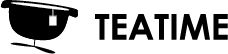All mesh model surfaces have a surface direction which affects the way they are displayed. Usually models are constructed so that the surface needs only be displayed from one side: this saves the computer performance for other tasks.
However, sometimes when models are imported they have inconsistent surface directions, and thus the model looks broken without displaying both sides of the surface.
By default, Vrifier displays all model surfaces one-sided, except for .ifc-models, which surfaces are displayed double-sided. If you wish to change this behaviour, you can do it from the main menu by pressing “Toggle double sided rendering”-button. This might give you more performance when viewing e.g. large construction models, but might also produce some visual errors.