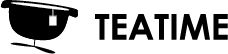Vrifier has support for large octree point cloud structures. This allows for practically unlimited number of points, once the structure has been created.
Currently this is limited to structures created with PotreeConverter, but integrated native structures will come in a future update.
To create a Potree point structure, first download PotreeConverter ( https://github.com/potree/PotreeConverter/releases ).
If you have trouble converting some datasets with the latest version, we have found 1.4RC2 to be more stable.
The use syntax is very simple, for example;
PotreeConverter d:\somelazfiles
Will create folder d:\somelazfiles_converted with the appropriate structure.
- PotreeConverter supports .las,laz, .ptx and .ply formats.
- Please use default settings for best results.
- Currently only the default bin save-format is supported.
- Currently RGB and intensity point values are supported.
You can now open cloud.js in the created folder to open the Potree point cloud.