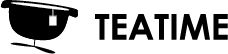You can place a sample gallery to the start screen for an easy access. Sample gallery is generated from a Vrifier/Samples folder located in your Windows My Documents folder. A sample item is built from a thumbnail, information file and the model itself. Please see the 4 default sample models for an example.
Thumbnail:
- Thumbnail needs to be square
- Thumbnail needs to be placed at the sample folder with the same name as the base model
Information file:
- Identical name (without the file type) to the base model
- Includes two fields:
- import mode: mesh or point cloud. Defines in which mode the model is loaded
- name: Defines the name with which the object will be loaded