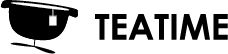You can export mesh models from Vrifier both in generic .fbx and .obj formats and in Vrifier supported .vrf and .vrx formats.
Exporting can be accessed either from:
- The model opening dialog which lists the different optimizations you have created for the model. You can find an export button on the right side of the optimized item.
- From the main menu in virtual reality when the model is open. “Export mesh” button can be found from the bottom of the menu.
When exporting, you can select what kind of hierarchy you’d like the exported model to have. The options are:
- Merge objects: Merging all objects under one object
- Split objects by hierarchy: Keeps objects separated as in the original model