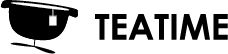Photographs can be taken by selecting either the Photo tool or 360 Photo tool from the hand menu or main menu.
- Select the tool
- Take a picture by pressing the indicated button on the other controller.
The pictures are saved to the same folder where the model is located. 360 images are saved in widely used equirectangular format.