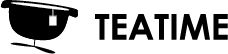Mesh 3D formats:
- .fbx (both binary and ASCII)
- .obj
- .ply
- .stl
- .ifc
Mesh import supports currently material and vertex colors. Support for UV maps and textures is coming in future releases.
Point cloud formats:
- .xyz
- .ply
With potree converter *:
- .laz
- .lax
- .ptx
- .ply
* See Opening a large point cloud model page.
Point cloud import supports colored point clouds.