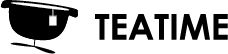You can create multiple simplifications of the same file. This can be useful when you want to export models for different devices (e.g. Hololens vs VR ready PCs) or to compare different simplification parameters.
The created simplifications can be seen either from the model opening window or from the main menu when the model is open. You can run simplifications on the background and come back to it when it finishes. Simplifications of models can also be queued.
Ready simplifications can be found also from the main menu when a model is open or from the wrist menu you can view by turning your left (non-dominant hand) controller’s wrist clock position towards you.
When viewing the model, you can find all the other simplifications of the same model by clicking “Optimized versions” from the main menu.