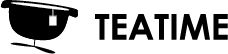You can open mesh models by either selecting “Import a model” from the 2D screen interface or by selecting “Import a model” from the virtual reality start space. Supported mesh model formats are .obj, .fbx, .ply, .stl and .ifc.
When you select a mesh model, you have three ways of viewing it:
Creating a simplification (highly recommended):
Creating an optimized version of the model gives you smooth performance even with large models. You can start with the default parameters that are suitable for most of the cases, or you can tweak the parameters to be more suitable for your specific model. Read more about Simplification parameters here.
Opening model as original:
You can open the model without optimizing it. Notice that if your model is large, your computer might not have enough resources to run it, and the viewing might not be smooth.
Opening model as point cloud:
You can open the model as a point cloud presentation of the vertices. This is useful if you just want to have a quick look of the model.