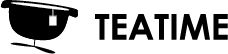By default the environment mode works by teleporting to solid, horizontal surfaces in the model. However, you can also create a teleportable floor from the main menu if you wish to also move on some other level in the model.
You can find the adjustable teleport floor setting by opening the main menu from the controller menu button and selecting “Adjustable teleport floor”. Click “Floor enabled” to turn on the adjustable floor.
You can adjust the floor settings from the dialog:
- Allow only floor teleport: Let’s you only teleport to the adjustable floor (disables teleportation from the model surfaces)
- Relative to user: Always places the adjustable floor on the user’s real-world floor.
- Vertical position: You can adjust the vertical position of the floor from the slider or by increasing/decreasing the height by 1 or 10 centimeters.