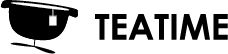Select environment mode from the hand menu to switch the view mode. After selecting the tool, point to the spot a surface in the model where you’d like to go.
If you notice the the scale of the model not to match with the intended, you can fix the file scale from the main menu (See Fixing incorrect file rotation or scale).
If your model does not have a clear floor or ground where to move, you create an adjustable floor for teleporting from the main menu. Read more about adjustable teleport floor here.
When you have the real-scale mode activated, you can still use your other trigger button to drag the model around. This might be useful if you do not have e.g. clear door openings in your model.