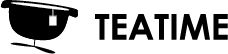Vrifier is currently available for VR ready PC computers.
Supported VR headsets through SteamVR:
- HTC Vive
- Microsoft Mixed Reality headsets (e.g. Samsung Odyssey)
- NOTE: Requires the official SteamVR compatibility plugin, available from http://store.steampowered.com/app/719950/Windows_Mixed_Reality_for _SteamVR/
- Oculus Rift