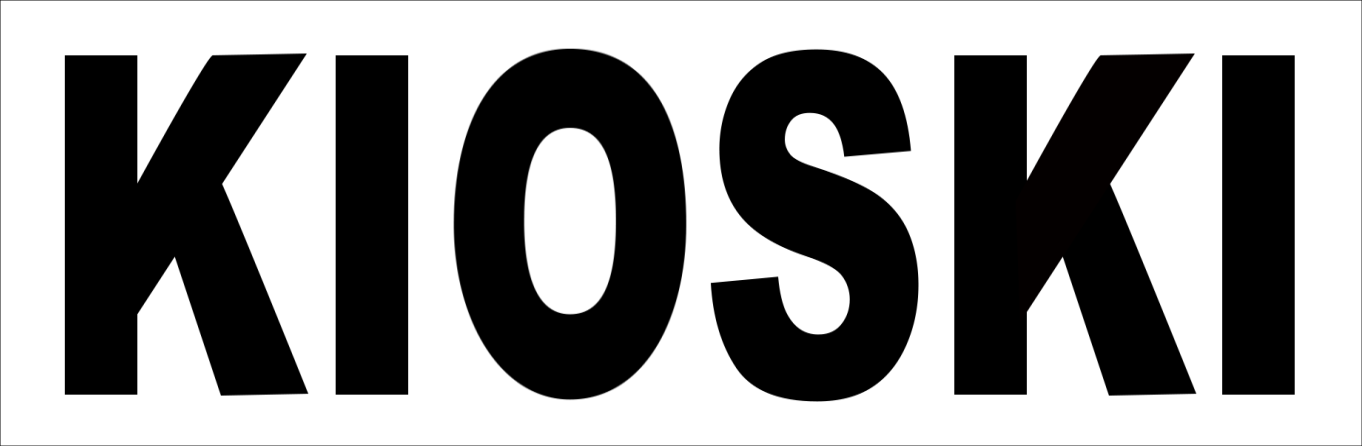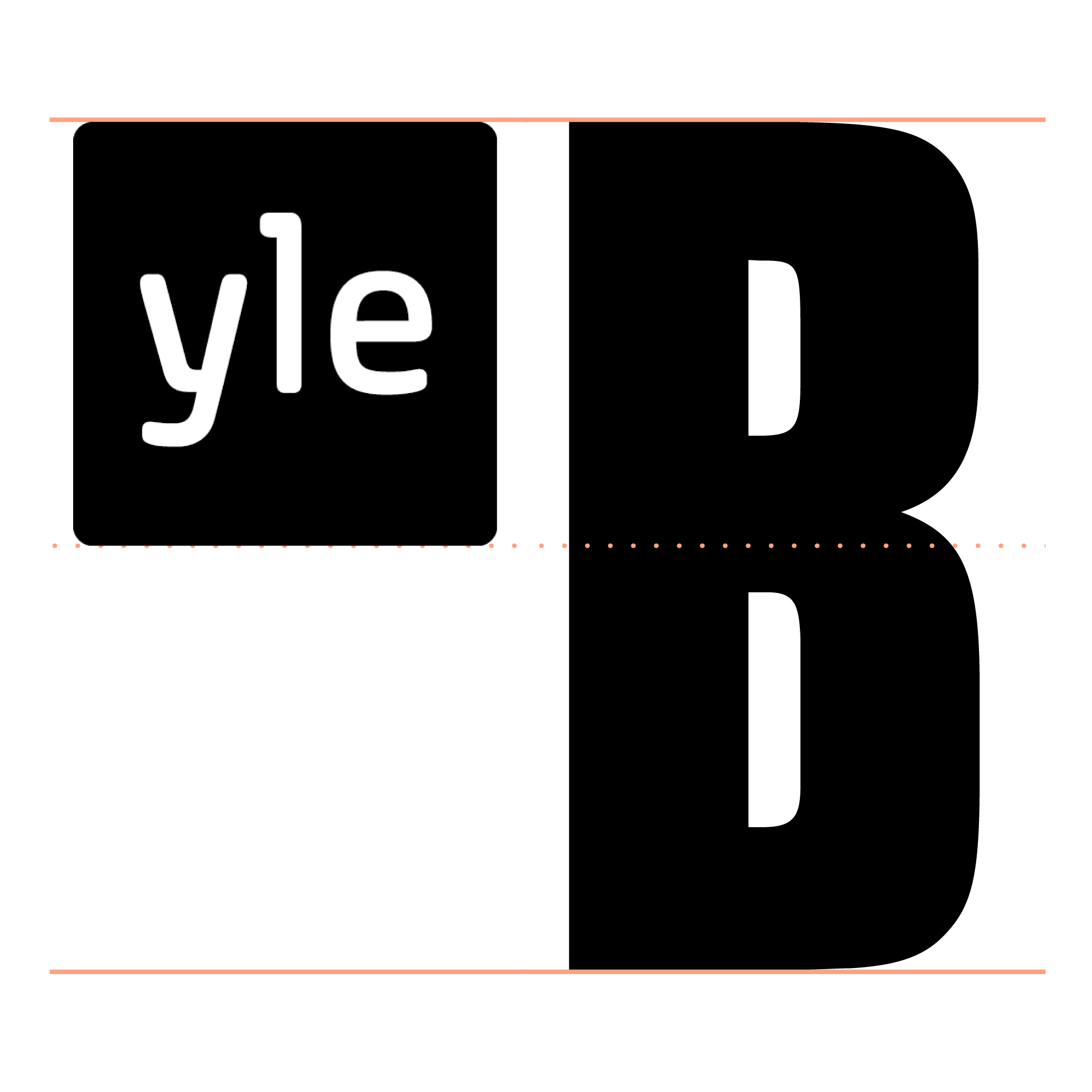View in virtual reality:
Parental guidance is recommended for young viewers.
Experience online
Mobile experience, lower graphical fidelity
How to view in virtual reality:
Mobile: Open the video in your Youtube application and press the ![]() icon to launch the virtual reality mode. Place your phone to your mobile VR accessory (eg. cardboard).
icon to launch the virtual reality mode. Place your phone to your mobile VR accessory (eg. cardboard).
If you are using Samsung Gear VR, you can use Samsung Internet VR application to view the video in Youtube. Find "Aleppo Helsinki" from Youtube and make the video fullscreen. Select 360°3D TB as the view mode from the onscreen menu.
PSVR: Watch through Youtube VR application.
Downloads
Full experience, high resolution. Recommended for desktop computers.
Download for HTC Vive 235MB Includes experimental versions with audio narrative.Requires a powerful computer and a HTC Vive headset.
Download 360 4K video (2D) (1.1GB)
Download 360 2K video (2D) (346MB)
Download 4K 360 video (3D) (1.1GB)
Downloadable videos can be played with eg. Virtual Desktop application for Windows. 3D version is in over-under format (SBS coming soon).
Media:
- Yle Kioski reaction video
- Yle Aamu-TV: Virtuaalinen todellisuus tekee Helsingistä Aleppon (in Finnish)
- Yle Uutiset: Entä jos Helsinki olisi kuin Aleppo? – “Niin lähellä maanpäällistä helvettiä kuin voi ajatella” (in Finnish)
- Yle Uutiset 16.2.2017 18:00 (in Finnish)
- Media kit, includes photos and logos.